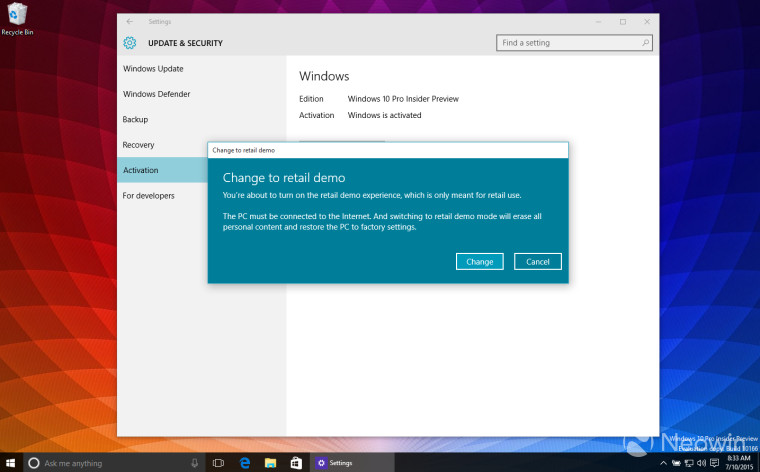
If you are running the Insider Preview of Windows 10, there is a hidden mode in the OS that you have likely not explored. Microsoft has included a 'retail demo' experience that will be used to show off the OS in the retail environment.
Before you go down the path of trying to enable this feature, there are two things you need to know. First, if you do enable the feature, it will erase all of the personal content on your machine. Second, if you want to uninstall the retail demo experience, you will need a password to remove the content that I cannot provide because if it becomes public, would cause a bit of havoc for retailers.
To enable this feature, go to Settings -> Windows Update and Recovery -> Activation and then click on the word 'Windows' five times, this will allow you to enter the retail demo mode.
Once you get to the screen that asks for a retail code, if you leave the options blank and hit finish you will pass these screens and your system will reboot. After rebooting, you will be logged in as Darrin DeYoung.

For the most part, it's Windows 10 that you are familiar with but there are some settings baked in such as the homepage for Edge is set to Microsoft's store webpage. Also, the control panel is locked as well.
There is a new app that we have posted in a gallery below that hits some of the high points of Windows 10 and Office 365. The purpose of this app is for when you see play with a Windows 10 PC at a retail store, you are presented a simple tutorial about what is new with the OS.
There is also a new screen saver that Microsoft calls the 'attract loop' that we have posted above that will run on Windows 10 PCs when they are not being used.
That's about all that is new for now but we will keep an eye on this feature to see if Microsoft adds any more items to the app before the release of Windows 10. The documentation for accessing this mode does show a few more additions to the demo experience, but it appears they have not included them yet in this build.