-
With the top-of-the-line model coming in at over $2600, the Surface Pro 4 had better be a cut above the rest—the spec sheet looks promising so far:
-
12.3" PixelSense 2736 × 1824 (267 ppi) IPS LCD display
-
Intel Skylake Core m3 (4M Cache, 2.20 GHz) up to Core i7 (8M Cache, 3.80 GHz) CPU
-
4 GB/8 GB/16 GB DDR3L 1600 MHz RAM
-
128 GB/256 GB/512 GB/1 TB of PCIe solid state storage
-
8 MP rear-facing 1080p camera, and 5 MP front-facing camera
-
USB 3.0 port, micro-SD slot, mini DisplayPort, and SurfaceConnect charging port
-
802.11a/b/g/n/ac Dual Band Wi-Fi and Bluetooth 4.0
-
-
At first glance, the Surface Pro 4 appears to outshine its predecessors with its forward sensor array.
-
We spy at least four nodes of interest. One's a camera, one's probably a microphone, but the rest?
-
-
On the rear of the new Surface, we find a familiar arrangement of circles—the 8 MP rear-facing camera accompanied by a status LED and microphone.
-
Anxious to see the camera array but too impatient to open the device? X-ray it.



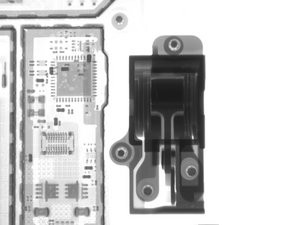
-
That's something we don't see too often—grease! The Pro 4's exposed kickstand hinges are lubricated to meet your transforming computational needs.
-
Just try not to get any lint, or pet hair, or sand in there...
-
-
To get such a wide spread of kickstand angles, with the resistance required to support the tablet's weight, Microsoft's engineers probably spent a lot of time on these hinges. So we X-rayed them.
-
Sticky nightmares still haunt our teardown engineers after the harrowing Surface Pro 3 teardown, and this year we've prepared for the worst.
-
Things start to heat up in the teardown room as the iOpener battles to weaken the display's adhesive.
-
Our iSclack joins the fight to provide us the leverage we need to make our entrance, and dare we say it, things seem easier than before.
-
Not even a Pro can keep us out. As soon as we get an opening pick underneath the edge of the display it's off to the races!
-
Well, these are new. The last time we tore down a Surface Pro, we encountered a display connector trapped beneath a springy metal bracket.
-
This time around, there are two cables holding the display to the body, preventing it from being opened like a book on any hinge. Our only recourse: tackle those connectors.
-
And of course, Microsoft has modified their connector design. The display connectors are relatively common press-on connectors—similar to an iPhone display—but they're trapped under snap-on metal shields.

![Image 2/2: As a matter of curiosity, and bragging rights, we measure the display glass at a mere .4 mm. That's only ''four'' human hairs thick. And we didn't break it. *[https://media.giphy.com/media/4eAfAymQTtblS/giphy.gif|self high-five]*](https://d3nevzfk7ii3be.cloudfront.net/igi/rCq2ARYWVef5oKJX.medium)

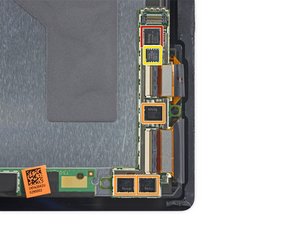
-
It's not exactly a greeting card, but the underside of the display is adorned with heartfelt-looking barcodes.
-
Maybe it's a congratulatory message! More likely, it's proof of some intense quality controls.
-
-
Time for our favorite silicon-based snack—chips! Among them, a number of N-trig IC's, likely control hardware for the Surface Pen.
-
N-trig DS-D5000 A1
-
N-trig DS-A5048 B2
-
Macronix MX25U1635F 1.8V 16 Mb MXSMIO Serial Flash Memory
-
-
Turning our attention to the rest of the Pro 4, we spy a suspicious blank space beside the motherboard (and heat sink tubing!).
-
The motherboard is so close, yet so far. Unable to wait, we skip to dessert and pop off some shields to get a closer look.
-
The rest of the motherboard is nestled too snugly to investigate, but that SSD looks ripe for the picking...
-
Oh Surface, look how you've grown!
-
The Surface 4's Samsung branded SSD is considerably larger than the little whipper snapper we saw in the previous generation.
-
Awww, they brought us more chips. The 128 GB Samsung PM951 SSD is packing the following:
-
Samsung S4LN058A01 PCIe 3.0 x4 NVMe flash controller
-
Samsung K9CHGY8S5C 64 GB NAND Flash
-
Samsung K4E4E324EE 4 Gb (512 MB) DRAM
-
Texas Instruments TPS22966 5.5V, 6A, 16mΩ, 2-Channel Load Switch
-
![Image 1/2: Most likely, these changes were made to address the heat-related [http://www.anandtech.com/show/9727/the-microsoft-surface-pro-4-review-raising-the-bar/2|throttling issues|new_window=true] observed in the Surface Pro 3.](https://d3nevzfk7ii3be.cloudfront.net/igi/LEHG6wNXgPWATrFs.medium)
![Image 2/2: Designed with a [http://www.techspot.com/news/62361-surface-pro-4-hybrid-liquid-cooling-system.html|new_window=true|hybrid cooling system], the Pro 4 takes advantage of both passive and active cooling.](https://d3nevzfk7ii3be.cloudfront.net/igi/cqSOfHLaOO1J42tP.medium)
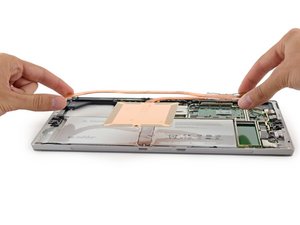

-
The Surface Pro 4's heat sink shows off its impressive makeover, flaunting longer copper heat pipes and a large copper plate for added heat dissipation.
-
Designed with a hybrid cooling system, the Pro 4 takes advantage of both passive and active cooling.
-
Fittingly, the Surface has a pro line-up of cameras and sensors:
-
Infrared emitter
-
Infrared camera
-
Front-facing camera
-
"Privacy light" indicator LED (mounted on the rear-facing camera)
-
Microphone
-
Ambient light sensor
-
-
Amidst this sea of tech, the tablet's three cameras all float to the surface.
-
From left to right:
-
Infrared face-detection camera supporting Windows Hello
-
Front-facing 5 MP camera
-
Rear-facing 8 MP main camera
-
-
We tweeze out the two stereo speakers from the corners of the case and make an interesting discovery...
![Image 1/2: Intel [http://ark.intel.com/products/88198/Intel-Core-m3-6Y30-Processor-4M-Cache-up-to-2_20-GHz#@specifications|SR2EN|new_window=true] Core m3-6Y30 (4M Cache, up to 2.20 GHz)](https://d3nevzfk7ii3be.cloudfront.net/igi/6lWGYrIJA6IkSoQw.medium)


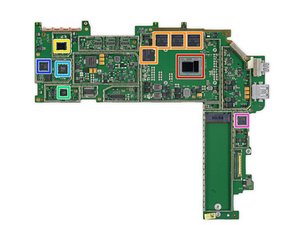
-
With the peripherals deftly dissected, we can move on to the main event—the motherboard!
-
Intel SR2EN Core m3-6Y30 (4M Cache, up to 2.20 GHz)
-
Samsung K4E8E304EE-EGCF 8 Gb LPDDR3 (4 chips × 1 GB for a total of 4 GB)
-
Marvell Avastar 88W8897 802.11ac, NFC and Bluetooth SoC
-
Freescale Kinetis KL17 MKL17Z256VFM4 48 MHz ARM Cortex-M0+
-
ITE IT8528VG
-
Realtek ALC3269 Audio Codec
-
Realtek RTS5304 micro-SD Card Reader Controller
-
![Image 1/2: Winbond [https://www.winbond.com/hq/product/code-storage-flash-memory/serial-nor-flash/?__locale=en&partNo=W25Q128FV|25Q128FV|new_window=true] Serial NOR Flash](https://d3nevzfk7ii3be.cloudfront.net/igi/iqGepY2E1LLxwcDk.medium)
![Image 2/2: Texas Instruments [http://www.ti.com/product/tps51367|TPS51367|new_window=true] Integrated FET Converter](https://d3nevzfk7ii3be.cloudfront.net/igi/GiK2CGCG2xpxgCpq.medium)
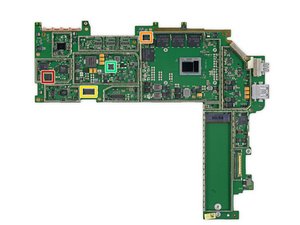
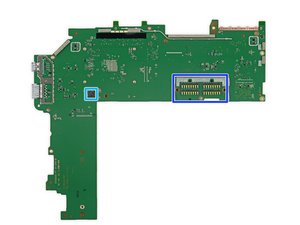
-
Chip ID continued...
-
Winbond 25Q128FV Serial NOR Flash
-
Texas Instruments TPS51367 Integrated FET Converter
-
Infineon Technologies SLB96659TT20 Trusted Platform Module
-
Monolithic Power Systems MP3388S 50V, 8-String, Step-Up, White LED Driver
-
-
And on the reverse...
-
Intersil ISL95857 1+2+1 Voltage Regulator for Intel IMVP8 CPUs
-
This huge array of spring contacts connects the motherboard to the battery and the keyboard dock cable.
-




-
The iOpener comes out for an encore performance, loosening the tough adhesive that holds the battery in place.
-
The battery finally comes loose after a great deal of sweat, tears, and prying.
![Image 1/2: Despite the smaller battery capacity, the 4 generally [http://www.anandtech.com/show/9727/the-microsoft-surface-pro-4-review-raising-the-bar/7|outperforms|new_window=true] the 3 in terms of battery life.](https://d3nevzfk7ii3be.cloudfront.net/igi/cI3cfwYHpdEmrprx.medium)



-
This 38.2 Wh, 7.5 V battery is rated at 5087 mAh—a 9 percent decrease from the 5547 mAh battery in the Surface Pro 3.
-
Despite the smaller battery capacity, the 4 generally outperforms the 3 in terms of battery life.
-
-
Just to compare Apples to oranges, the iPad Air 2 weighs in with a 27.62 Wh battery, however the upcoming iPad Pro is probably a more apt comparison, function-wise. We'll have to wait and see!




-
Microsoft Surface Pro 4 Repairability Score: 2 out of 10 (10 is easiest to repair).
-
The SSD is replaceable.
-
The battery is not soldered to the motherboard, but very strong adhesive makes removal and replacement a hazardous chore.
-
Non-standard connectors make for tricky display removal.
-
The display removal procedure, while difficult, and required for any repair, is not as hard as in previous generations, due to less stubborn adhesive.
-
The display assembly consists of a fused glass panel and LCD, and is difficult to remove and replace.
-
Adhesive holds many components in place, including the display and battery.
-